
Esendex announces extra security initiatives that will further protect organisations and individuals from cyber security threats. Launching soon, Esendex customers will start to see subtle changes to their Esendex accounts. Let’s take a look at these added security initiatives at a glance.
Fortified login
Esendex customers will be directed to sign in using a new login interface. This new login interface is the first step in Esendex’s major plan to proactively shield customers from malicious attacks. This state-of-the-art security enhancement is designed to monitor and stop any unauthorised login attempts.
Introducing Fortified Login
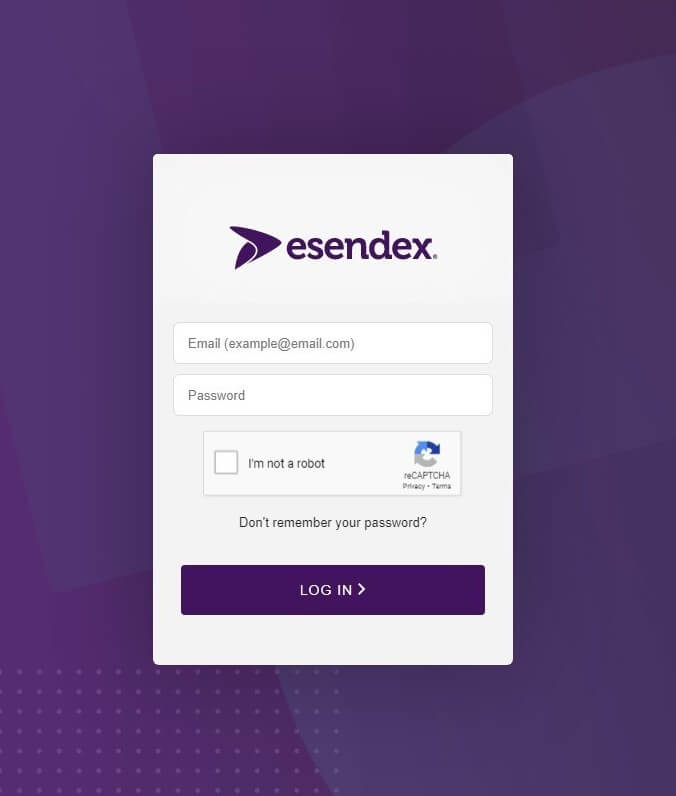
As previously informed, Esendex customers should only use supported browsers when they login to their Esendex accounts. Here are a list of the browsers that Esendex supports:
- Google Chrome: latest and previous (major) version
- Mozilla Firefox: latest and previous (major) version
- Microsoft Edge: latest and previous (major) version
- Microsoft Internet Explorer 11: (“Compatibility Mode” is not supported)
- Apple Safari: latest and previous (major) version.
If customers do not use these browsers, they run the following security risks:
- Login pages not displaying correctly
- Login functionality not working
- Users being unable to login
If you are an Esendex customer, and you’re currently using an unsupported browser, please upgrade to one of the supported browsers listed above.
Strengthened passwords
As part of the new security initiatives, the rules around password strength will be changing. Existing passwords for logging into Esendexs web based UI do not need to be changed immediately; but, they’ll need to comply with the new rules when they are next updated (API passwords are unaffected). Esendex customers should, however, update their passwords at their earliest convenience once the new fortified login screens are live.
Reminder: Esendex terms and conditions do not support the sharing of usernames and passwords between users. Each user must have their own login credentials before using Esendex services. If this causes problems for you, please contact either your account manager or the support team ahead of these strengthened password updates.
Multi-factor authentication
Esendex will be launching multi-factor authentication (also known as 2-factor authentication). When multi-factor authentication is enabled, additional checks will be carried out when Esendex customers attempt to login. Periodically, customers will need to provide an additional second authentication factor before they can login. This will be in the form of a one time passcode (OTP). Esendex customers will have to correctly enter this code before they can access their account.
Multi-factor authentication will initially be an optional layer of security that each user can enable from within their profile section of their customer portal. This is to ensure that customers have enough time to meet the requirements set out below before multi-factor authentication becomes mandatory. In order to use multi-factor authentication, it’s imperative that all Esendex users have the following ready:
- A valid and unique email address
- Access to a mobile device capable of receiving SMS messages and/or able to use one of the many authenticator apps available (e.g. Google authenticator)
Want more information about the new security initiatives?
Esendex will be releasing more guidance on these security initiatives soon, but if you’d like more information you can:
- Visit our “Security initiatives” page here
- Email support at [email protected]


