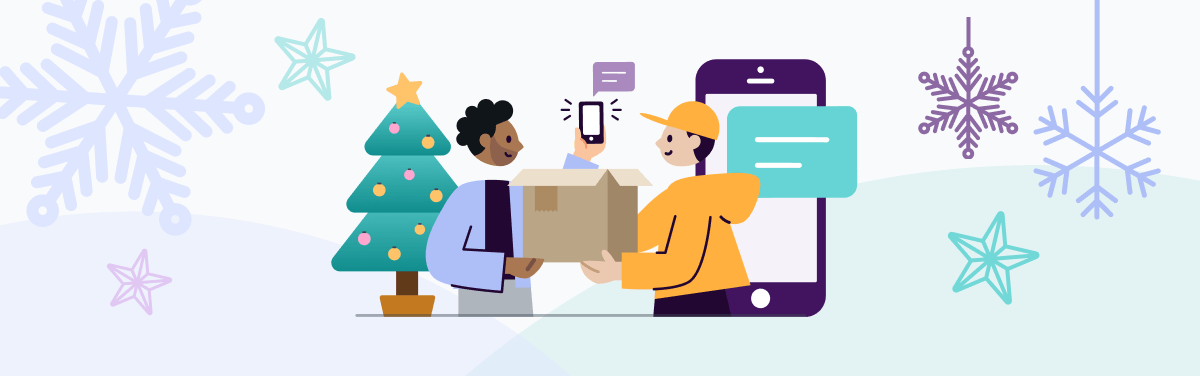Want to know what your customers really think about your product or service? Here’s how to ask for customer feedback the right way and get the insights your business needs to improve…
Customer feedback is invaluable for all organisations. Not only does it help you improve your product or service, it can also inform your future decision-making, and drive improved customer satisfaction and loyalty.
But asking for feedback can be challenging. You might fear negative reviews or a lack of response, or you might not know the best way to collect feedback in the first place. This guide explains how to ask for feedback from customers, the best times to get it, and the most effective methods you can use.
Why is receiving feedback so important?
Collecting customer feedback helps you analyse your performance and understand your weaknesses, so you can make improvements. Positive feedback is just as important because you can identify areas where you are succeeding, and then leverage it. Happy customers are often willing to leave an online review too, which helps you build credibility and trust.
Here are 10 reasons why customer feedback is so important:
- Understand your strengths and weaknesses
- Identify and solve issues at speed
- Make continuous improvements
- Build customer satisfaction and loyalty
- Better decision-making
- See how you compare to your competitors
- Improved reputation
- More robust financial performance
- Boost employee morale
- Understand how customers’ expectations are changing.
However, feedback is only valuable if you act on it. The insights you gain can be used to make strategic decisions to improve your services and meet or exceed your organisational goals.
Different ways to get customer feedback
From direct surveys to in-person focus groups, there are plenty of ways to collect customer feedback. Choose one or use a mixture of methods to improve response rates and gather more robust insight.
Surveys
Online surveys are cost-effective and easy to set up, while paper surveys can be used to target customers at in-person events.
Ask for information such as your customers’ demographics, their user experience (UX), preferences and suggestions. While you might be tempted to ask lots of questions, keep it short and relevant, and use a mixture of open and closed questions to keep your customer engaged. Around 10-15 questions is a good benchmark to work towards.
Surveys remain popular because they provide a fast and flexible way to get customer feedback including securing ratings and opinions. They also allow you to ask specific questions and the results are private, unlike public online reviews.
SMS surveys
With near-universal mobile ownership, and open rates up to 98%, SMS is an excellent way to collect customer feedback. It has wide and instant reach, while the high engagement levels greatly increases your chance of securing responses.
SMS surveys help you collect and view responses in real-time and they are cost-effective, especially compared to focus groups which need significant time, expertise, and money to set up. Ask your customers chronological questions or ones tailored to their responses, and give them the option to share their in-depth opinions with free-type answers.
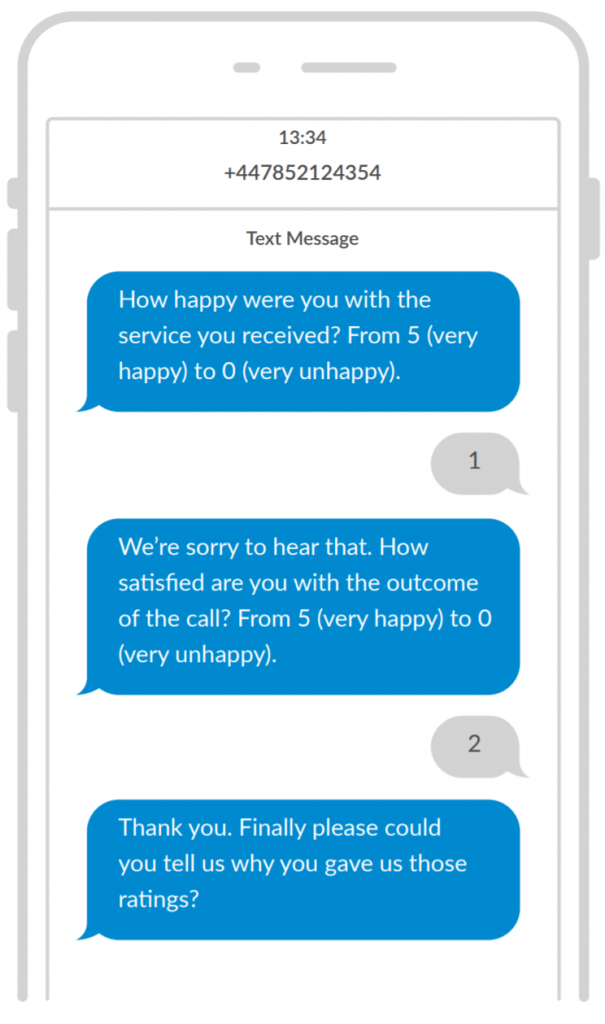
SMS surveys can also be personalised and automatically sent after a purchase or customer service interaction.
Feedback form
A feedback form on your website is suitable for customers who want to share their opinions or suggestions on their UX, your product or service. These can take the form of questionnaires, enquiry forms, or pop-up boxes for visitor feedback.
Just like a survey, it’s best to keep these forms simple and to the point. Include a clear call-to-action to encourage visitors to leave a response, and make sure the page is mobile-friendly. Ultimately, you don’t want the form to distract or frustrate the user, otherwise they might leave your website altogether.
Social media
Social media can be a good way to test the pulse of the nation, but you might need to filter some spam first. Read your comment section or ask questions to identify your customers likes and dislikes, and to track whether a particular product has high engagement.
It’s a free channel and you can get feedback in real-time, but it can be hard to follow-up on compared to surveys, and many people are loath to share opinions on a public platform.
Be aware too that you could get fake or negative feedback that’s visible to all users. Some social media platforms have high amounts of bots and fake profiles, which increases the amount of spam comment generated.
Reviews
Reviews also provide useful feedback. Whether it’s a Google review, on a site like Trustpilot or through your own website, you can encourage product or service feedback to strengthen your credibility and build trust.
If you believe customers have had a positive experience, encourage them to post a review. Of course, the flipside is that you have no control over reviews – so it’s easy for someone to post something negative.
Stats show that 96% of customers look for negative reviews and people are more likely to leave bad reviews instead of positive ones. If you do receive a bad review, a calm response usually helps to diffuse the situation, and the feedback, if fair, can help you to make improvements.
Focus groups
Focus groups tend to comprise six to 12 members, and provide a forum for you to ask questions about your products or services. You gather on-the-spot qualitative feedback which can be in-depth and straddle a wide range of opinions.
Focus groups are more conversational. You get deeper insights which you can’t through a survey or feedback form, but they are expensive to set-up and run, and resource-intensive. You also run the risk of answers being influenced by groupthink.
What can surveys be used for?
Customer satisfaction surveys provide insights about your prices, product quality, experiences, satisfaction levels and expectations. Surveys can also be used for market research by asking customers what they think of a new idea.
Rating surveys encourage customers to rate a product or service out of 10. These provide quantitative responses which can help you make informed data-driven decisions. You can also use surveys after an event, to get a Net Promoter Score (NPS), and for staff feedback.
When to ask for feedback
Timing is important when asking for feedback. Speed is important because you want a customer’s experience to be fresh and recent. Timely intelligence also allows you to start planning and make immediate changes to improve people’s experience in the future.
After solving a query
Whether you’re connected with a customer through phone call, chatbot, WhatsApp or email, always ask for feedback once you have solved a query or complaint. The experience will be top of mind if the request is sent immediately. You can ask targeted questions to check the customer’s satisfaction level and find out whether they would recommend the service they have received.
Store visit
After a customer visits your store, you have a better chance of collecting feedback, especially if your customer service representative has established a good rapport with them. You can encourage them to share their opinions by highlighting a link or QR code to a feedback form or by offering an incentive. For example, they might win a prize if they leave a review. You can ask about the store visit, how helpful your team was, or keep your questions purely product focused.
Online purchase
Once a customer has completed an online order, you can trigger an automated SMS survey to ask about their experience. You will already have their attention, so it’s worth directing them towards a feedback survey or form.
Signing up a new customer
When a customer signs up or joins a loyalty program, they are often feeling excited and happy which makes it a good time to ask for feedback. Impress them with an automated welcome message and survey to show you value their opinion.
Steps to crafting a great survey
Include an introduction
It’s always a good idea to provide some context about the feedback you’re collecting. But that doesn’t mean you need paragraphs of text. You could simply say, “Thanks for buying [PRODUCT], we’d love to hear your thoughts about it.”
Keep the introduction upbeat and simple. You don’t want to overwhelm your customer or influence their response. Include your company name so they know the survey is legitimate and make it clear whether the data you collect is anonymous. Include the estimated time it can take to complete the survey too, for example “Could you spare a few minutes to leave us some feedback?”
Add your questions
Depending on the channel, craft 10-15 highly-relevant questions.
Include a mix of open and closed questions, or decide if you would benefit from using a rating. Try to use positive language and keep questions simple.
With SMS surveys, ask no more than four questions. A rating scale makes it easy for people to respond, while open questions, where they can type a response, helps you get more detailed feedback.
Create a list of types or error messages
Automated SMS surveys are sent immediately after a trigger which reduces pressure on your team and gets rid of the administrative work. But, it makes sense to include a list of acceptable typos and error messages. For example, if a customer makes a mistake, they might be prompted to send the response again. Or you could create a dictionary where the error is automatically converted to the right word.
Share your survey
Once your questions are sorted, it’s time to launch your survey.
This could be to a list of customers through SMS or in-person. Customers almost always have their phones to hand, and with 90% of messages read within three minutes of delivery, you can be sure your survey message is seen.
With SMS surveys, you upload your customers’ information including details like mobile numbers and names for personalisation. Or you could integrate Esendex’s SMS Survey Platform with your existing software, so they are sent automatically and triggered after an order or interaction.
Assess your results
Once you have received your feedback, you need to start sifting through your responses. A good SMS survey provider will offer a live dashboard where you can read the feedback and generate reports to share with your team. You can also organise the data based on demographics, similarities or issues, and use it to segment customers to personalise your marketing. You can quickly identify comments that you can follow up on too.
Thank your customers
Don’t forget to thank your customers for taking part in your survey. Where it’s possible, let them know how their feedback was used and what changes were made. For example, if they report slow website speed, you could say, “Thanks for your feedback. We just wanted to let you know that we have hired a specialist to improve our site speed.”
Even if it’s a small change, updating your customers will show that you value their feedback. It can improve your reputation and they may be more likely to offer feedback in the future.
SMS survey templates
It can be difficult knowing what to include in your SMS survey. So, here are five message templates to copy and use or to develop your own content from:
Rating an interaction
Thank you for reaching out to us earlier. We’d like to ask you 3 questions about the quality of the service you received. Firstly, based on your experience with the [BRAND] team, how likely are you to recommend [BRAND] to friends and family? Please reply with a number from 0 to 10 (0 = not at all, 10 = very likely).
Hi [NAME]! On a scale of 0 to 10, how satisfied were you with your experience with [CUSTOMER SERVICE REP NAME] on [DATE]? (0 = not at all, 10 = extremely)
Collecting reviews
Hey [NAME], we hope that you’re loving your new [PRODUCT]. Would you mind leaving us a quick review? We’d love to hear what you think of it and how you’re using it!
Event follow up
Hi [NAME], we’d love to know why you chose to attend [EVENT]. Complete this 2 min survey and enter the draw to win a [AMOUNT] gift voucher: [LINK]
Important insights
Our records show that you did not attend your appointment on [DATE]. Could you please take a moment to let us know why so we can update our records? [LINK]
If you want to learn more about setting up SMS surveys, read our guide: SMS surveys: Best practices, examples and benefits
What are the advantages of SMS surveys?
As we’ve learned, collecting customer feedback and actioning it can help you grow and improve your customer’s perceptions of you. From focus groups and social media, to feedback forms and surveys, there are many collection methods you can use to help you secure honest and accurate feedback.
SMS surveys stand out because you can generate key insights directly from your customers. With its high open and engagement rates, interaction rates are higher and you can personalise your messages to improve engagement. Surveys can be sent automatically to reduce your overheads and results are easily accessed through a dashboard.
Find out how Esendex’s SMS surveys can help you collect feedback to drive continuous improvement.