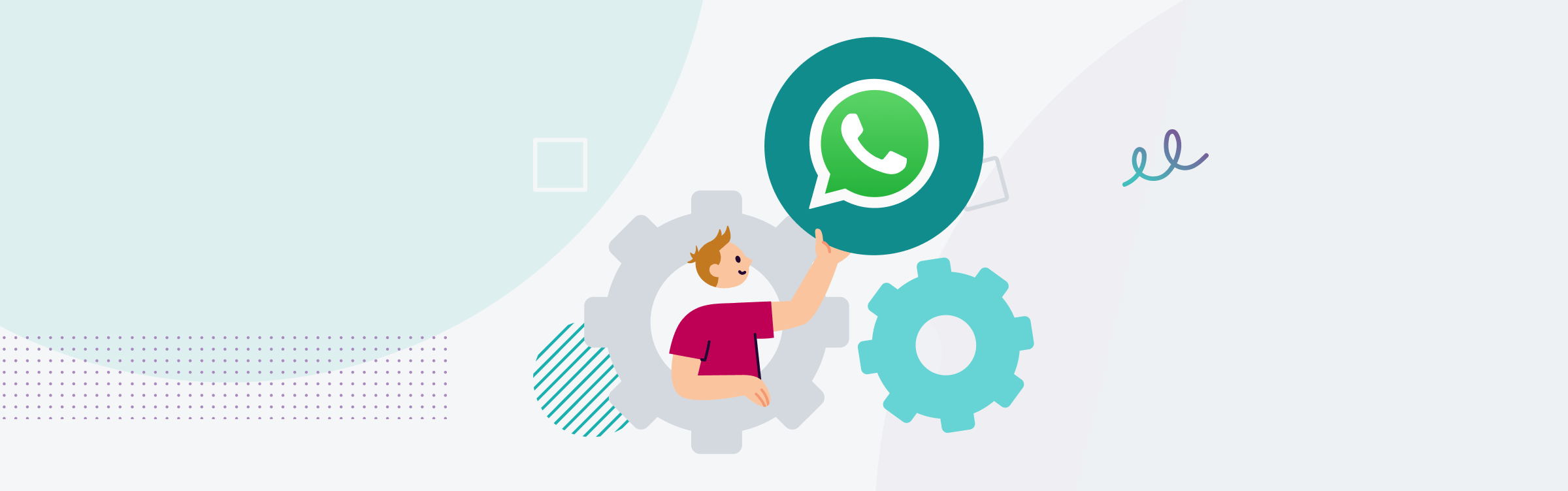
The WhatsApp green tick verifies your business and builds trust with customers. Find out how to apply so you can start having trusted and engaging conversations with your customers.
A WhatsApp green tick reassures customers that you are who you say you are when you send them a message – in other words, it shows your organisation is legitimate.
Brands using the WhatsApp Business Platform can apply for a verified badge (green tick that appears next to its name). Verification is awarded based on the brand’s activity and any documents provided in the application process.
You might be wondering why this small badge is important – but it’s designed to help you improve trust and credibility, and give customers confidence that they’re chatting to a business. It can also protect your brand from scammers.
What does the green tick mean?
If you’ve successfully applied for a green tick, it will appear next to your name on your WhatsApp profile, so when a customer contacts you, they know that the number and profile is authentic.
In 2023, cyber attacks on mobiles increased by a staggering 50%. Customers are rightly cautious when sharing details and brands should do all that they can to protect them and offer peace of mind. It also helps to improve professionalism and credibility because WhatsApp positions you as an official business. Customers will be more likely to respond and engage with messages because they can trust you.
Benefits of a green tick
Business should apply for a green tick when using the platform because:
- Greater customer confidence and trust
- Helps to prevent fraud
- Increased credibility and authority
- Better engagement
- Better response rate
To apply for the green tick, you need WhatsApp Business API. This gives you advanced features like automated messaging, chatbot integration, and quick response buttons (more on this below).
Read more: WhatsApp for Business: Tap into WhatsApp’s full potential
How does WhatsApp show a green tick?
With the WhatsApp Business Platform, you can create a branded business profile with your logo, name and brand colours. The green tick or verification badge appears next to your name and stays there permanently, as long as you abide by WhatsApp’s terms of use.
Who can apply for a verification badge?
WhatsApp is strict when it comes to handing out verification badges. Brands go through a rigorous application process (which we explain below) but there’s also some businesses excluded from applying.
The businesses selling the following products or services can’t apply for WhatsApp API, so can’t get a green tick:
- Alcohol
- Tobacco
- Medical or healthcare products
- Cryptocurrencies
- Weapons
- Gambling
- Adult services
- Dating services
- Multi-level marketing (pyramid schemes)
- Payday loans or debt collection
See the comprehensive list.
How to get a green tick on WhatsApp
You could apply for a green tick on WhatsApp using Facebook Business Manager, WhatsApp Manager or through a provider like Esendex.
Method one: Facebook
If you haven’t already, create a Facebook business profile to access the business manager. Turn on two factor authentication before you get started.
Connect your WhatsApp profile and submit a business verification request. You’ll have to fill out the necessary fields and add up to five supporting links to demonstrate that you’re an authentic business.
Once submitted, keep an eye out for a notification or check the business manager tab for an update.
Method two: WhatsApp Manager
To apply through WhatsApp, you’ll need a WhatsApp Business API and have verified your business using Meta Business Manager.
If you’ve done that, log in to WhatsApp Manager and submit a request for an official business account (OBA). You’ll need to make sure two-factor authentication is enabled before applying and if you’re successful, you’ll receive a response in around a week.
Method three: Esendex
If you haven’t got WhatsApp API, it’s best to go through a provider and Meta Business Partner like Esendex, who can support you with the process.
Once you’re signed up to the platform with a business account, apply for the API through Esendex.
What to do if you get rejected
If you get rejected from a green tick, don’t be disheartened because you can apply again after 30 days.
Before reapplying, consider where you went wrong? Firstly, are you eligible and have you verified your business with Meta? Make sure you’ve filled out the application properly and included the relevant documents.
If you’re an authentic business, it’s unlikely that you’ll get rejected – especially if you’re applying through a provider like Esendex.
It might be that you need to be more active on the channel. You could do this by launching a campaign, replying to messages and making use of features like broadcast lists.
Is getting a green tick worth it?
Yes. Not only can you improve trust and protect your customers with a green tick, it’s a sign of authenticity and credibility.
Once you have been approved, the badge will stay on your profile and you get access to advanced features from WhatsApp for Business API including automations, chatbot integration, buttons, templates and advanced analytics.
Support your green tick application with Esendex, a Meta Business Partner.


