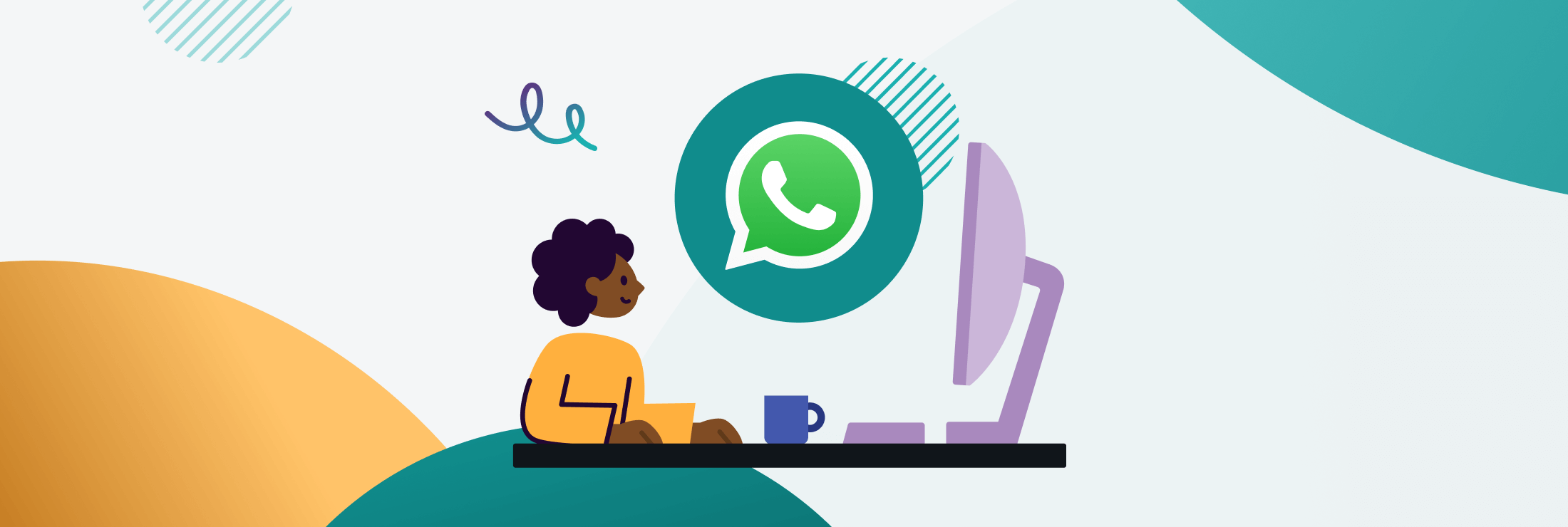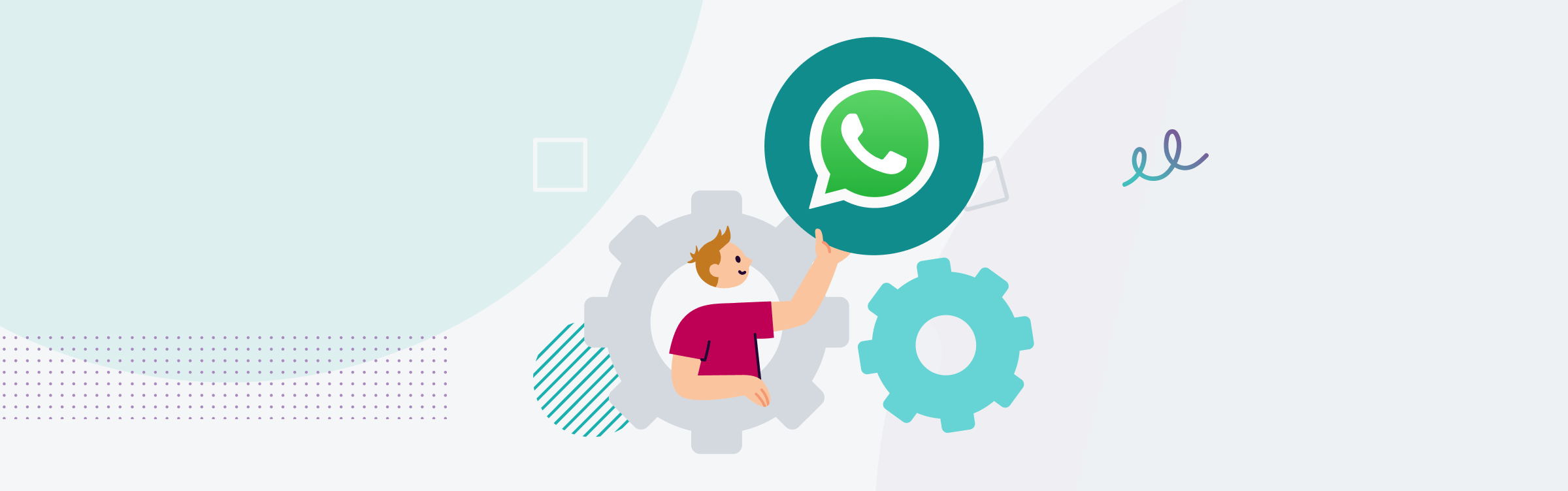
If you’d like to use the same number on WhatsApp Business Platform as WhatsApp Business, you must first remove it from the latter account. Here’s how to do that.
Numbers registered with a WhatsApp Business app account cannot be used for a WhatsApp Business Platform account. So, if you’re upgrading to WhatsApp Business Platform from the WhatsApp Business application and you want to use the same number, you must first delete it from your current app.
Here’s an easy step-by-step guide to do that.
- Open the WhatsApp Business app.
- Go to Settings.
- Select Account.
- Select Delete my account.
- Follow the steps to delete your WhatsApp account for that phone number. Please note that it may take up to three hours for the disconnected number to become available.
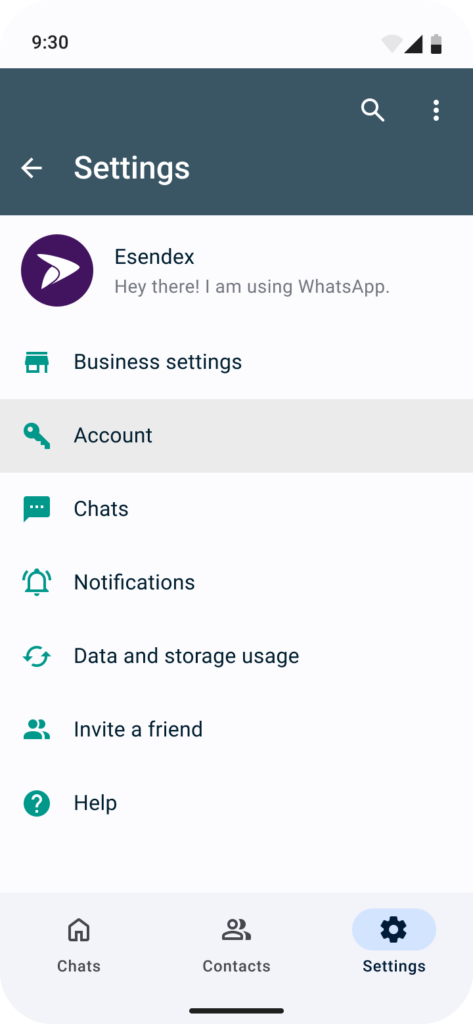
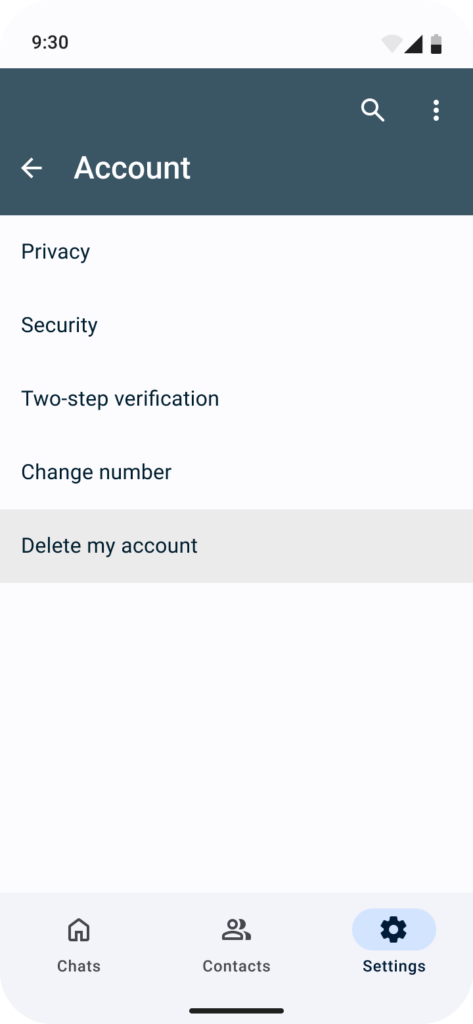
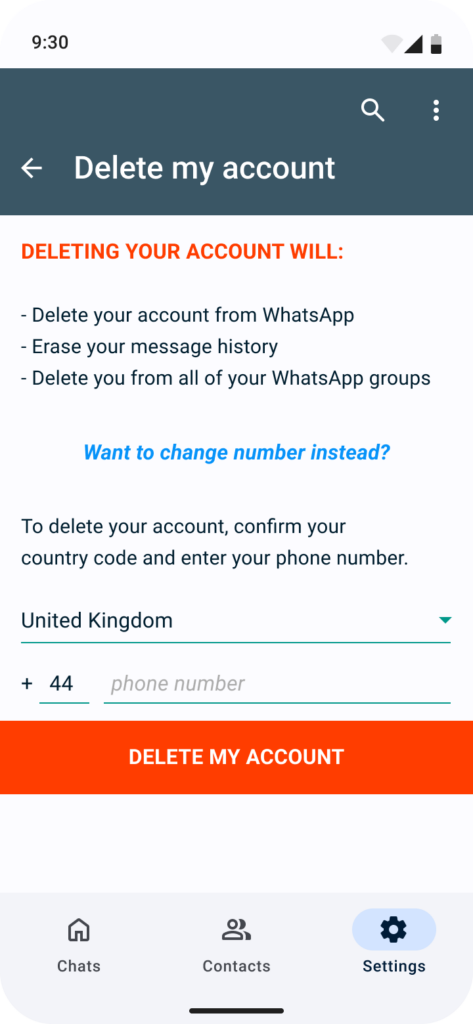
Once you’ve completed these steps, your account will successfully be deleted. Please reach out to the Esendex team so we can start to register your number with WhatsApp Business Platform.
Frequently asked questions
Is it possible to keep my existing chat history?
Yes! Before you start, if you’d like to keep your existing chat history, you need to back up your data.
What happens to any messages I receive during this process?
Any incoming messages to your phone number after the deletion of your WhatsApp Business account and before it’s transferred to your WhatsApp Business Platform account will be queued by the WhatsApp servers. Once you’re fully onboarded onto WhatsApp Business Platform, the messages will be delivered.
WhatsApp: The world’s favourite messaging app
Want to learn more about how you can use WhatsApp Business Platform to build stronger relationships with your customers? Check out our best practices handbook here. Or, reach out to us.