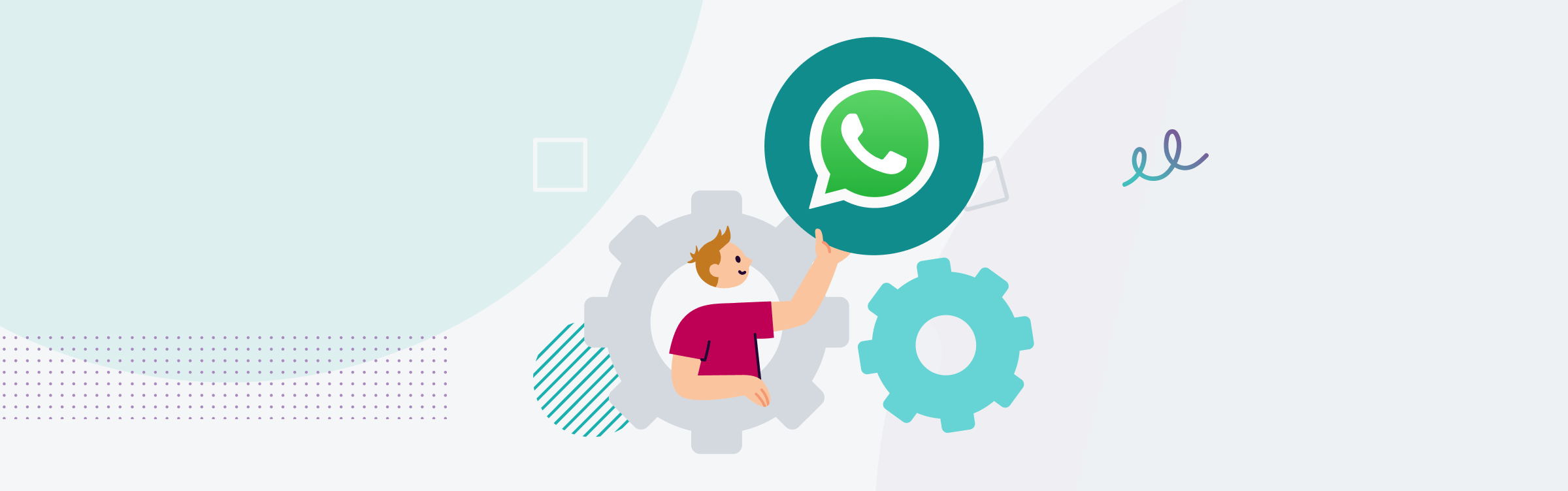Looking for a better way to connect with your customers? Discover how to unlock the full potential of WhatsApp and supercharge your customer engagement.
- Getting started with WhatsApp as a business
- How to handle bulk messaging via WhatsApp
- The benefits of using WhatsApp for your business
- What can businesses use WhatsApp for?
- How much does it cost?
- How many conversations can I start?
- Improving your quality rating
- Encourage people to opt-in
- How does WhatsApp compare to SMS?
With more than two billion users worldwide (and growing), WhatsApp is a natural way to connect with your audience.
Like SMS, WhatsApp is fast and immediate, so response rates are high. With a branded profile and rich features, like multimedia and call-to-action buttons, you’re able to deliver personal and consistent communications, building trust at every stage of the customer journey.
From getting started to managing customer queries at scale, this guide is your go-to resource for getting the most out of WhatsApp as a business. By the end, you’ll be equipped to use it not just as a messaging app but as a powerful tool for strengthening customer relationships, driving sales, and growing your brand.
Let’s dive in.
Getting started with WhatsApp as a business
As a business, you have two main options when it comes to using WhatsApp to connect with your customers:
- WhatsApp Business App
The WhatsApp Business App is a free app suitable for micro business (fewer than 10 employees). It allows for easy setup and straightforward communication with customers, making it ideal for start-ups or small businesses with a limited customer base.
You can download WhatsApp Business from wherever you usually get your apps, register with a phone number and start sending messages after completing a number of basic set-up options.
- WhatsApp Business Platform
The WhatsApp Business Platform, also referred to as the WhatsApp Business API, is a solution for SMEs (10-250 employees) and larger who require advanced features, customisation, and to communicate at scale.
This platform allows businesses to integrate WhatsApp with other customer service tools, CRMs, and messaging systems to handle higher volumes of communication and provide more personalised support.
Unlike the app, businesses are required to partner with a WhatsApp Business Solution Provider, such as Esendex, to use the API.
See the table below for a quick summary, or read our article to learn more about the difference between the WhatsApp Business App and WhatsApp Business Platform.
| WhatsApp Business (app) | WhatsApp Business Platform | |
| Usage | Individual users on up to 5 devices. | Multiple users on premium messaging platforms. |
| Setup requirements | An account on a mobile device that is linked to a mobile or landline phone number. | Account(s) on various devices created by applying through a WhatsApp Business Solution Provider (BSP). |
| Types of messages supported | Text messages, multimedia, locations and documents with a 100MB limit. | Templated messages with a range of features e.g. attach images, videos, documents, interactive buttons and more. |
| Additional rich or automated features? | No. | Yes, including the ability to deploy chatbots. |
| Opportunity to become an Official Business Account (with green tick)? | No. | Yes. |
| Integrations supported? | No. | Yes. |
| Support level | Basic. | Expert support offered by Partners. |
| Reporting | Basic. | Downloadable CSV reporting via bespoke platform. |
| Ability to group customers? | No. | Yes. |
| Send bulk messages? | Yes – only to customers who have your number saved. | Yes – send bulk, personalised rich messages. |
| Welcome/away messages? | Yes – automated welcome/away messages and quick replies. | Yes – complete automation via chatbots. |
| Calling capabilities? | Yes. | No. |
How to handle bulk messaging via WhatsApp
Meta’s WhatsApp Business Platform allows you to bulk send messages to your current and prospective customers in seconds. Its rich messaging capabilities make it ideal for branded and interactive content – including logos, images, videos and interactive buttons (such as make a payment, book an appointment, or choose a delivery time).
WhatsApp Business Platform is an API (Application Programming Interface), which means it connects to communications software like Esendex. This allows teams to manage WhatsApp, as well as SMS and email, in one place.
Responses can be automated and scheduled to proactively respond to customers and reduce your team’s workload. You can also access pre-designed templates, and measure the ROI of your campaigns via metrics such as open rates.
The main reason businesses and organisations in the public sector use WhatsApp is that it delivers results. Just over 80% of consumers would consider making a purchase based on a WhatsApp marketing message, while the UK government has its own WhatsApp channel to share the latest updates from the government and partners such as the NHS.
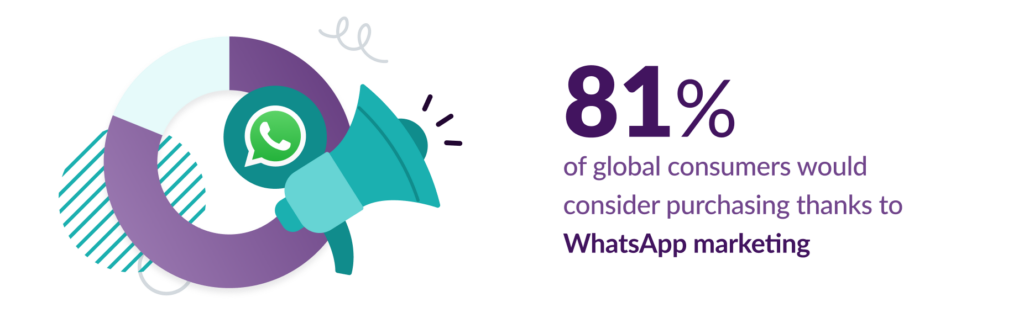
The WhatsApp Business Platform is evolving all the time too, with improvements and new features designed to enhance user experiences.
The benefits of using WhatsApp for your business
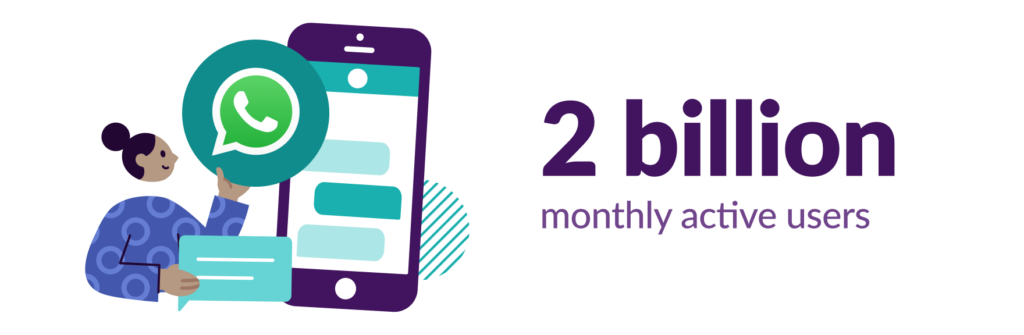
The high number of WhatsApp users is only the start. Our research shows that 80% of consumers would respond to a WhatsApp message from an organisation, compared to 66% who’d respond to a social media message.
Here are some of the reasons why:
Conversations are natural
It’s widely reported that Gen Z doesn’t like picking up the phone, but who really wants to spend their lunch break trying to get through to a contact centre to discuss a straightforward matter?
WhatsApp, on the other hand, is fast and friction-free, enabling people to get in touch at a time that suits them. With pre-written templates and chatbot functionality, customer support teams can resolve queries in the most efficient way possible.
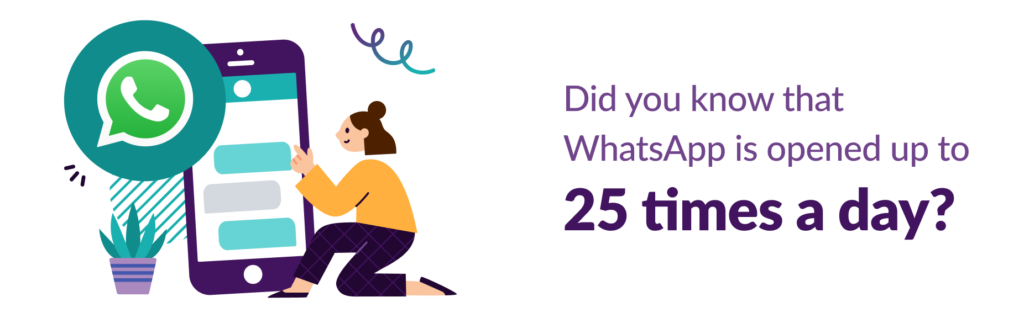
Richer interactions
Use rich content features to deliver memorable experiences, and build trust via customer service teams. Features include media (images, videos), buttons (CTA or quick replies/suggested responses), location pins and URLs with preview images.
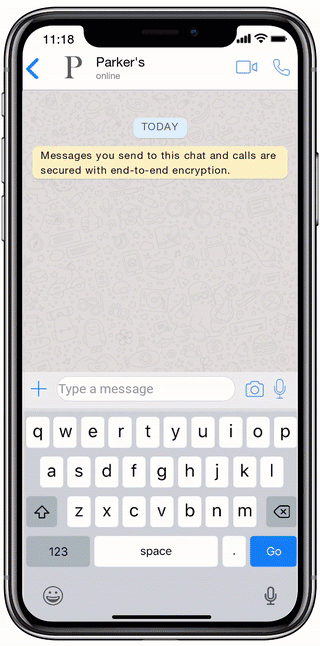
Communicate faster on a large scale
WhatsApp marketing messages can be sent in bulk to drive sales and revenue, while customer queries can be answered quickly to increase satisfaction levels. With Esendex, you’ll find plenty of tried-and-tested templates to incorporate into your plan – all of which can be adapted to suit your brand identity.
Save time and resources
Chatbots, templates, and the ability to schedule and automate messages, are a big time-saver – and so too is being able to manage multiple conversations from the Esendex platform on WhatsApp, SMS, RCS (rich communication services) and chat. Customers get the answers they need, on their preferred channel, freeing up staff in your contact centre to handle more complex enquiries.
Supports multichannel customer communications
72% of customers prefer to connect with brands across multiple channels, highlighting the importance of a multichannel approach when it comes to marketing and customer service. Being on WhatsApp gives customers more choice when it comes to connecting with you, making conversations more natural and welcome.
With templates and visibility across all channels, Esendex ensures a consistent experience throughout the customer journey whether it’s on WhatsApp, SMS, RCS or email.
Two-way chats
Customers today are increasingly looking for easier, more convenient ways to interact with brands. 80% of consumers expect to interact with an agent when they contact a company, making conversational communication more important than ever.
With WhatsApp Business Platform either you or the customer can start a conversation, which you can either handle with a live agent, or automate responses via a chatbot to ease the burden on your support team. This improves the experience for both customers and your staff.
Build trust as an Official Business Account (OBA)
OBAs have a green checkmark next to their displayed name. It shows that Meta has verified that an authentic and notable brand owns this account.
Phishing can be a concern for consumers, so having this method of verification gives customers the confidence that they are speaking to a genuine and reputable business.
Read more: WhatsApp Business Platform Accounts
Reporting
WhatsApp Business Platform’s reporting features, such as read receipts and button clicks will help you to better understand your customer preferences and continually improve your messages. These metrics can all be accessed via the platform of your provider (for example via the Esendex online platform).
Quick and straightforward set up
Businesses can get set up and start sending bulk WhatsApp messages in less than a day. Our embedded, self-serve sign-up feature transforms the speed and ease at which businesses can start engaging with customers on this popular messaging app.
What can businesses use WhatsApp for?
While WhatsApp’s use cases are wide-ranging, the channel is most commonly used by businesses for customer service and marketing.
Used as part of a multichannel or omnichannel strategy, it’s highly effective for acquiring and retaining more customers.
Below are some of the features you can access via the WhatsApp Business Platform, along with five industry applications.
Customer service
- Chat: Two-way conversations between customers and organisations in a secure and branded environment.
- Messaging studio: Create message templates and host WhatsApp chat sessions.
- Chatbots: Filter customers who can self-serve and those who need more help from a team member.
- Automated messages: Send important information, prompts, and reminders to customers.
Marketing
- Showcase products and services: Give customers a sneak preview or create product catalogues to spark excitement.
- Promotions: Send timely deals to generate sales (e.g. a birthday or Black Friday offer).
- Onboarding: Welcome new customers to loyalty programmes.
Industry use cases
- Retail: Rich product promotions, customer support, order confirmations, events and store openings, delivery updates.
- Finance: Secure communication for account updates, payment processing, customer service.
- Healthcare: Appointment reminders, remote consultations, test result delivery, patient support.
- Utilities: Service outage alerts, metre reading submissions, customer support.
- Travel: Booking confirmations, travel updates, customer support.
“With the WhatsApp Business Platform, there are different conversation categories businesses can use. The utility category is anything like notifications or reminders, whereas authentication includes two factor authentication codes and one time passcodes. The service category includes inbound conversations and then you’ll have the marketing category, which is the default on WhatsApp and the top use case.”
“Debt collection companies are prohibited from using the platform for marketing because it’s against the platform’s cyber policy, but they can use it for customer service instead. They can also use it for utility conversations (reminders for appointments) or surveys.”
How much does it cost?
Small business owners use the WhatsApp Business app for free but services are limited. Larger businesses do need the more advanced WhatsApp Business Platform (accessed through a Business Solutions Provider).
WhatsApp Business Platform operates a ‘conversation’ pricing model based on the type of message you’re sending – so you’re charged by conversation rather than number of messages, which makes it a cost-effective tool for customer service.
The cost per conversation is based on whether the communication is marketing, utility (e.g. post-purchase notification), authentication, or service (enquiries initiated by customer), and the region in which you’re operating. At the time of writing (November 2024), the cost per conversation is:
- Utility: £0.0159
- Authentication: £0.0259
- Service: £0.0280
- Marketing: £0.0382
All business customers receive 1,000 free conversations per month.
Your WhatsApp Business Platform provider will typically charge a monthly fee for use of the platform, API and services, as well as either a fee per message sent or per conversation. So the amount you pay can vary between different providers.
To learn more about the features available and Esendex’s WhatsApp pricing model, please get in touch and speak to an expert.
How many conversations can I start?
Technically, the number of conversations you can start is unlimited – but it depends on a number of factors. Like Google, WhatsApp wants to deliver high-quality user-experiences, so conversations are capped using a tier system to avoid spamming people. These limits however don’t apply to conversations initiated by the user.
All business phone numbers can start up to 250 conversations within a 24 hour period but this can increase to 1,000, 10,000, 100,000 and then unlimited.
WhatsApp will also rate the quality of your communications – green is high, amber is medium, and red is low. This quality score is based on the number of messages received by recipients over the last seven days so it may fluctuate if you don’t stay on top of it. It also impacts the number of conversations you can start, so your marketing campaigns can fall down if your limits are low.
Conversations that are rated low quality, will result in a notification in the Business Manager, and your WhatsApp status will be flagged or restricted. Since this is visible to the public, a low score can harm your brand as well as limiting the number of messages you can send.
Flagged: Limits are imposed on the number of messages you can send. If your score improves by the seventh day, your status will be ‘Connected’ and your messaging limit tier isn’t unaffected. However, if it gets worse, your messaging limit will drop a level.
Restricted: If you reach your messaging limit, you cannot start any new conversations until the 24-hour window starts again. However, you can still respond to messages from customers.
[Source: Meta]
Improving your quality rating
A low quality score could limit the amount of messages that your business can send.
Your quality score relies on quality signals – so if a recipient reports or blocks your business, your score is likely to go down. This is why it’s important to avoid sending too many messages at once because it’ll look spammy. Personalising your communications is also key, as recipients are far more likely to regard you as relevant and trustworthy.
Read more: 7 tips to building stronger customer relationships with WhatsApp Business Platform
Encourage people to opt-in
As with other business communication channels, WhatsApp works on an opt-in basis. This is both a legal requirement under laws like GDPR, while Meta supports it to limit spam and excessive notifications.
This means users must freely and actively consent to receive messages, and businesses have to display their name in their messages. You can secure opt-in permission via:
- SMS
- An opt-in form on your website.
- Phone.
- Paper (ask customers to sign a hard copy of a document).
- Over the phone.
Read our guide to learn more about this: 6 steps for WhatsApp opt-in success
Once you’ve sparked consumer interest, you need to keep people engaged by delivering engaging content and genuine value. As ever, building trust and being transparent are key, so be sure to:
- Deliver messages recipients might expect to receive.
- Explain how to opt-out of all or some types of messages (e.g. marketing).
- Communicate the value of WhatsApp.
- Always stop communications if requested.
It’s important to note that your businesses’ quality rating and messaging limits could be impacted if you don’t have opt-in permission. Users are likely to report or block your business if they think they’re receiving unsolicited spam, causing you to move down a tier.
How does WhatsApp compare to SMS?
WhatsApp and SMS are both effective channels for connecting with customers, but they differ in their features, engagement potential, and customer experience. Here’s an overview:
| SMS | ||
| Popularity | 5 billion users globally | 2 billion users globally |
| Open rates | Up to 98% open rate | Up to 99% open rate |
| Conversion rates | Up to 45% conversion rate | Up to 60% conversion rate |
| Security | No end-to-end encryption, making it unsuitable for sending sensitive information. | Secure communications, thanks to end-to-end encryption. |
| Accessibility | No internet required, accessible on any mobile phone via telecom system. | App and an internet connection needed. |
| Two way chats | Virtual mobile number needed for two-way conversations. | Built-in two-way messaging capabilities. |
| Industry restrictions | Open to all industries without restrictions. | Some industries are prohibited from using the platform. |
While there are countless advantages to using WhatsApp, there are certain sectors excluded from using it. Meta, which also owns Facebook and Instagram, prohibits the sale of certain products and services such as drugs (including prescription), payday loans and paycheque advances, alcohol and tobacco.
Further, millions of people are classed as digitally excluded in the UK: around 2.1 million people in the UK are offline, and 4.7 million people cannot connect to the internet. This is why organisations usually opt for a mix of communications, including failsafe SMS for critical messages such as medical appointments, payment reminders or public information such as extreme weather alerts.
Read more: SMS vs WhatsApp: Which is better for your business?