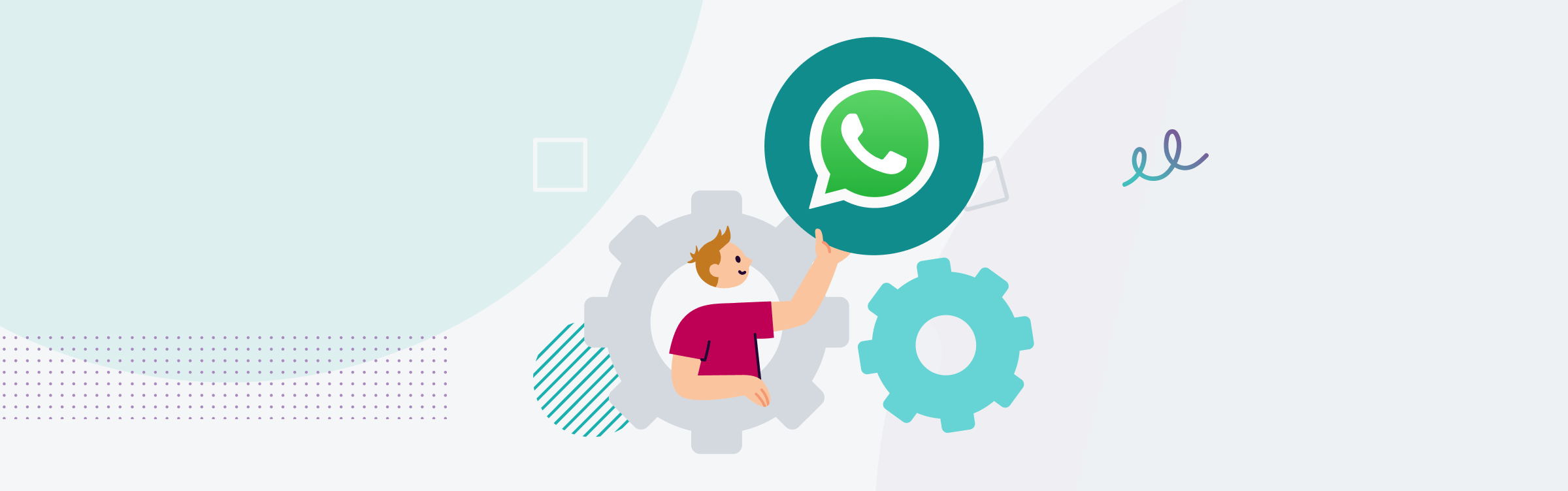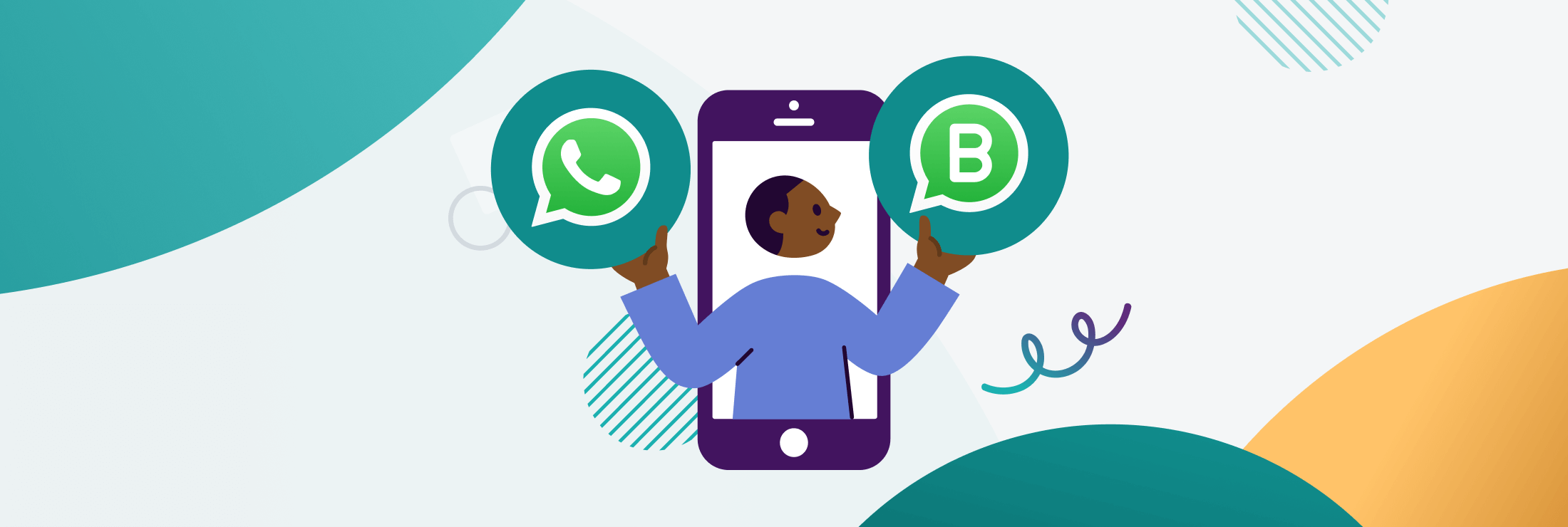
Discover the key differences between WhatsApp, WhatsApp Business and WhatsApp Business Platform. Learn which option suits your business, from small-scale customer interactions to large-scale messaging solutions.
WhatsApp is one of the most widely used messaging platforms in the world, but its features go beyond personal communication. Businesses of all sizes can benefit from WhatsApp as a communication channel, whether you’re managing customer interactions, running marketing campaigns, or streamlining operations.
However, choosing the right WhatsApp solution depends on your business size, needs, and goals. This guide outlines the differences between WhatsApp, WhatsApp Business and WhatsApp Business Platform to help you make an informed decision.
Quick summary
- WhatsApp is the free app that many of us know and use on a regular basis. It’s usually used to have conversations with friends and family – either one-on-one or in a group. You can exchange messages, audio clips (voice notes), images, GIFs, documents and have video calls.
- WhatsApp Business is the free app designed for small businesses. It’s used to connect with customers on a smaller scale, so think ad-hoc customer service and micro marketing campaigns.
- WhatsApp Business Platform is the solution typically used by medium to large businesses for their mass marketing and messaging campaigns, to offer customer service on a wide scale.
Similarities and differences
| WhatsApp Business | WhatsApp Business Platform | ||
|---|---|---|---|
| PRICE & ACCOUNT REQUIREMENTS | Free-to-download app used by consumers | Free-to-download app designed for small businesses | Paid for and must be implemented by a WhatsApp Business Solution Partner (BSP) such as Esendex |
| Account on a mobile device using a mobile phone number | Account on a mobile device using a mobile or landline number | Account(s) on various devices created by applying via a WhatsApp BSP | |
| POLICY | One user on one device | Up to 5 users per account | Supports an unlimited number of users and devices |
| One account and number | One account and number | Ability to have various phone numbers linked to one account (up to 25 numbers) | |
| No Official Business Account (verified account with green tick) | No Official Business Account | Opportunity to become an OBA at Meta’s discretion | |
| No message limits | No message limits | Tiered between 1,000 (for new WhatsApp Business Accounts) to unlimited users. Learn more about tier limits here | |
| FEATURES | Exchange text messages, images, videos, audio clips and documents with a 100MB limit. | Exchange text messages, images, videos, audio clips and documents with a 100MB limit. | Have conversations via templated messages. Send multimedia, documents, interactive buttons and more. |
| No automation capability | Automated welcome/away messages | Automated welcome/away messages, chatbot and other automation capabilities available through Esendex | |
| No agent routing | No agent routing | Agent routing supported | |
| Supports voice and video calls | Supports voice and video calls | Voice and video calls not supported (though you can send video content via templated messages) | |
| No connectivity capability or integrations supported | No connectivity capability or integrations supported | Can connect to internal systems or multiple integrations via Esendex’s API | |
| Limited basic reporting | Limited basic reporting | Downloadable CSV reporting capability via our Esendex platform | |
| Cannot group customers | Cannot group customers | Can group/segment customers via our Esendex platform | |
| No conversation labels | No conversation labels | Label and tag conversations | |
| Cannot send bulk messages | Can send bulk messages but only to customers who have your details saved | Send rich, personalised bulk messages to any contact that has opted in to receive messages via WhatsApp from you |
Recommended: WhatsApp for Business: How to Tap into the Potential of WhatsApp
Let’s dig deeper…
Here are a few of the key similarities and differences explained in more depth.
1. Usage
As you might expect, WhatsApp can only have one user per mobile device, with two devices being the maximum (e.g. one phone and one desktop). WhatsApp Business and WhatsApp Business Platform can be used on multiple devices/platforms.
However, WhatsApp Business can be used by individual users on up to five devices (app or browser), while WhatsApp Business Platform can be used by multiple users on various premium messaging solutions/interfaces.
2. Setup requirements
WhatsApp and WhatsApp Business accounts are created via a mobile device that’s linked to a mobile phone number. You can do this yourself. However, WhatsApp Business Platform accounts are created by applying through a WhatsApp Business Solution Provider (BSP).
3. Send capabilities
For both WhatsApp and WhatsApp Business, you can send plain text and rich messages. For your rich messages, you can send a range of media, from images and videos to GIFs, locations and documents with a 100MB limit.
With WhatsApp Business Platform, you can send templated messages which can be text-based, interactive or call-to-action. Like WhatsApp and WhatsApp Business, these templated messages can include images, videos and documents (e.g. PDFs). But they can also include quick reply buttons, CTA buttons and more.
Tip: Your templated messages must be designed in a way that prompts two-way chats or is a valuable transactional notification (e.g. an appointment reminder). In other words, they should not be spam.
4. Automations
Apart from automated welcome/away messages, you cannot deploy other automations such as chatbots within WhatsApp Business. However, chatbots and other bespoke automations (in addition to welcome/away messages) can be deployed in WhatsApp Business Platform.
No automations can be deployed within WhatsApp (the user app).
5. Official Business Account
A WhatsApp Official Business Account (OBA) is a Business Account with a green checkmark next to its display name. It means Meta has verified that an authentic, notable business owns this account.
This opportunity is only available to organisations using WhatsApp Business Platform.
6. Connections and integrations
WhatsApp and WhatsApp Business have no connectivity availability, nor are integrations supported. However, WhatsApp Business Platform can be connected to internal systems via APIs. For example, the Esendex Rich Content API can connect WhatsApp Business Platform to your existing business systems.
7. Ability to send bulk messages
Want to reach your audience en masse? Bulk messaging is a great approach and many businesses are already using it for SMS. Bulk messaging is also available in WhatsApp Business and WhatsApp Business Platform.
If you use WhatsApp Business, you can only send bulk messages to customers/recipients who have your number saved. This isn’t a problem for WhatsApp Business Platform, however. In this platform, you can send bulk, personalised, rich messages.
Which WhatsApp option is best for your business?
If you’re a very small business looking for a simple way to connect with customers, the WhatsApp Business app might be all that you need. It’s free, quick to set up, and offers basic features. For larger businesses or those needing advanced features like bulk messaging, automation, and system integrations, WhatsApp Business Platform is the only choice.
If you do choose to use the app independently, you need to consider GDPR implications too. As our product manager, Ashleigh Hobson explains:
“When using WhatsApp independently, you could be risking a GDPR breach. Just because you’ve downloaded WhatsApp for Business app, it doesn’t necessarily mean you’re going to be GDPR compliant. For example, when you install it, a message pops up asking if you want to sync your contacts. Most people click yes but that’s an automatic GDPR breach because those contacts haven’t opted in to sharing their data with WhatsApp. The alternative without a provider is adding each customer manually, which takes time.”
FAQ’s
Do I need a separate number to use WhatsApp as a business?
Yes, you will need a separate number to use WhatsApp for business purposes. While WhatsApp (the personal app) can be linked to a personal mobile number, WhatsApp Business and WhatsApp Business Platform require a dedicated number for your business. This helps to maintain a clear distinction between personal and business communications.
Can I create a WhatsApp Business account without a number?
No, you cannot create a WhatsApp Business account without a number. A mobile or landline number is essential for setting up an account on WhatsApp Business, as it links your business communication to a specific contact number. This is also the case for WhatsApp Business Platform, though the number can be connected to multiple devices once set up.
How many devices can I connect to a WhatsApp Business account?
WhatsApp Business can be connected to up to five devices. This allows businesses to manage communications across multiple touchpoints, whether on different devices or through the web app, making it easier for small teams to engage with customers. For WhatsApp Business Platform, businesses can connect a greater number of devices, enabling larger teams to collaborate on customer communications efficiently.
Do you need to work with a solutions provider (like Esendex) to access WhatsApp Business Platform?
Yes, you’ll need to work with a WhatsApp Business Solution Provider (BSP) such as Esendex to access WhatsApp Business Platform. The platform is designed for medium to large businesses and requires a BSP to help set up and manage the account. Esendex, as a BSP, can assist with implementation, integrations, and scaling your messaging campaigns on WhatsApp Business Platform.
Product marketing manager at Esendex, Ashleigh Hobson, says:
“Without a provider, it can only be used on one device, it’s not scalable and there’s no automation integration potential either. It’s best to use a WhatsApp Business Solution Provider (BSP) like Esendex. We have a direct link to Meta, offer scalability and free expert support, which is included within the package.”
How do you keep your number when you move from WhatsApp Business to WhatsApp Business Platform?
If you want to keep the same number when upgrading to WhatsApp Business Platform from the WhatsApp Business app, you must first delete it from your current app. Here’s what you’ll need to do:
- Open the WhatsApp Business app.
- Go to Settings.
- Select Account.
- Select Delete my account.
- Follow the steps to delete your WhatsApp account for that phone number. Please note that it may take up to three hours for the disconnected number to become available.
Our guide on how to remove your number from WhatsApp Business explains how to do this in more detail.
If you need support, Esendex can help you smoothly migrate your account, maintaining continuity in your customer communications.
Is it possible to use automated chatbots with WhatsApp Business and WhatsApp Business Platform?
While WhatsApp Business allows for basic automation, such as setting up automated welcome and away messages, it does not support advanced automation like chatbots. However, WhatsApp Business Platform supports more robust automation capabilities, including chatbots.
These can help manage high volumes of customer interactions, automate responses, and enhance customer service through intelligent, automated conversations. If you’re using Esendex, you can integrate advanced chatbot functionality with the WhatsApp Business Platform to streamline your communication processes.
Curate richer, more personalised customer experiences with WhatsApp Business Platform
Today’s customers want to communicate with businesses in the same way they connect with friends and family. With 2 billion active monthly users, WhatsApp is the world’s most popular messaging channel.
But its popularity isn’t the only reason organisations are turning to WhatsApp Business Platform. Organisations are also making the most of the platform’s rich functionalities, its ability to host two-way conversations and build an omnichannel customer experience.
Learn more about WhatsApp Business Platform and how it can help you get up close and personal with your customers.